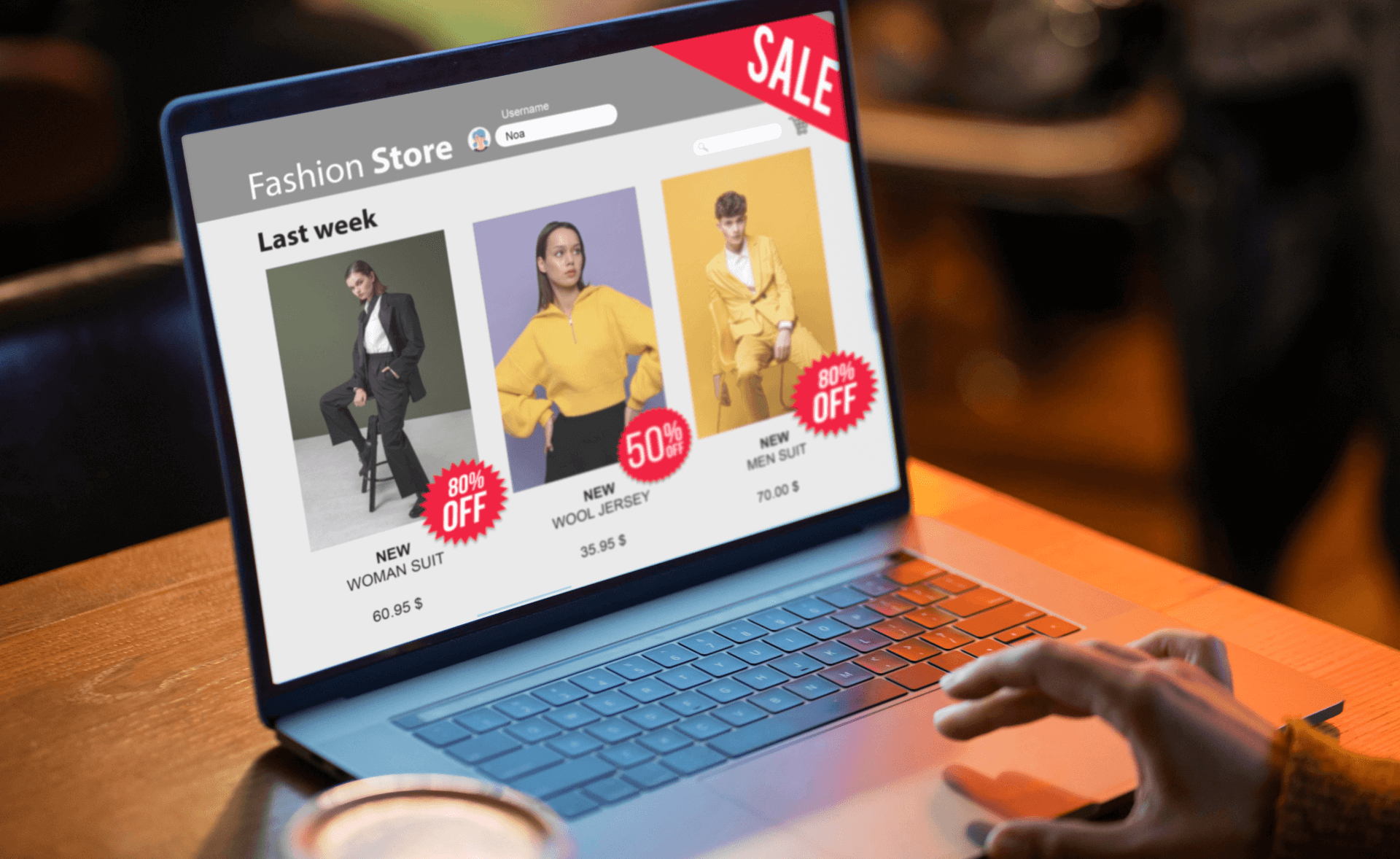Are you thinking about starting an online store and wondering how to make a splash in the e-commerce scene? Let’s talk about Shopify, a top choice for many when it comes to e-commerce platforms. With its user-friendly platform, Shopify has empowered countless entrepreneurs, from small business owners to seasoned business pros, to create successful online businesses.
In 2024, the trend continues, as Shopify remains the go-to solution for efficient, effective, and engaging online store creation. This step-by-step guide is meticulously crafted to help beginners and experienced users alike in building a Shopify website. From the initial account setup to the grand launch, we’ll cover all the essential steps, including choosing the perfect domain name, in detail.
By following this guide, you’ll not only learn how to set up your Shopify store but also gain insights into the best practices and design tips crucial for success in the current market. Get ready to kickstart your e-commerce journey and join the community of thriving entrepreneurs. Let’s make your store a success together!
Jump here:
- Key Reminders Before Building Your Online Store
- How to Build a Shopify Website
- Step #1: Create a Shopify Account
- Step #2: Set Up Your Store
- Step #3: Choose Your Theme
- Step #4: Edit the Look & Feel
- Step #5: Add Products & Services
- Step #6: Organize Your Products
- Step #7: Set Up Store Email
- Step #8: Set Up Payment Options
- Step #9: Implement Additional Relevant Settings
- Step #10: Launch Your Store
- Factors to Consider after Launching Your Shopify Website
Key Reminders Before Building Your Online Store
As you prepare to embark on your Shopify journey, it’s essential to understand the key attributes that make the platform both simple and efficient. Here are some critical points to keep in mind:
- User-Friendly– Shopify’s intuitive, drag-and-drop interface is ideal for users without technical skills, making it a user-friendly choice for entrepreneurs.
- No Coding Required– Set up and manage your store easily, as no coding knowledge is needed, which is a boon for beginners.
- Versatile for All Users– Suitable for both experienced entrepreneurs and novice online business owners.
- Efficient Management– Streamlines complex tasks like inventory and order processing, a must-have functionality for any ecommerce site.
- Scalable– Grows with your business, from small business beginnings to becoming a large enterprise.
- Supportive Community– Offers robust customer support and a network of fellow users, which is invaluable for any Shopify store owner.
Understanding these aspects of Shopify will help you effectively leverage its capabilities as you build and grow your online store.
How to Build a Shopify Website
Constructing a Shopify website entails a series of clear and manageable steps. Let’s delve into each of these steps, offering comprehensive insights and, where applicable, visual aids such as screenshots to enhance understanding.
Step #1: Create a Shopify Account
- Start Your E-commerce Journey– Visit Shopify.com and click on “Start free trial” to begin creating your Shopify website. This is the first step in building your online business from scratch.
- Personalize Your Online Store– Enter your email, password, and choose a unique store name that reflects your brand. This name will become your custom domain, a key element in establishing your online identity.
- Get Set Up– Click “Create your store.” It’s important to remember these login details for future access to your Shopify account, a cornerstone for managing your ecommerce store.
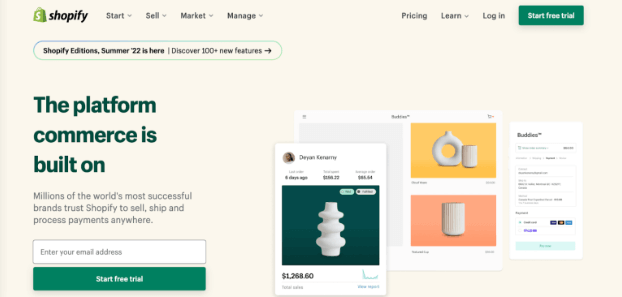
Step #2: Set Up Your Store
- Access Essential E-commerce Tools: In the Shopify dashboard, find all the necessary tools and features to set up your Shopify store efficiently.
- Customize Your Store Settings: Use the settings to personalize your store name and adjust time zone, currency, etc., tailoring your ecommerce website to your target market.
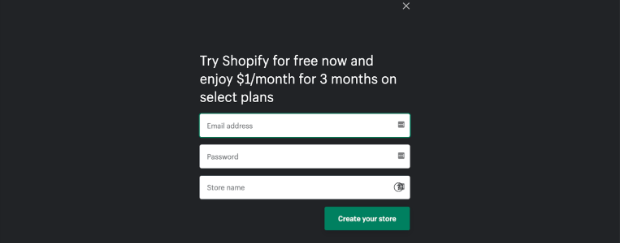
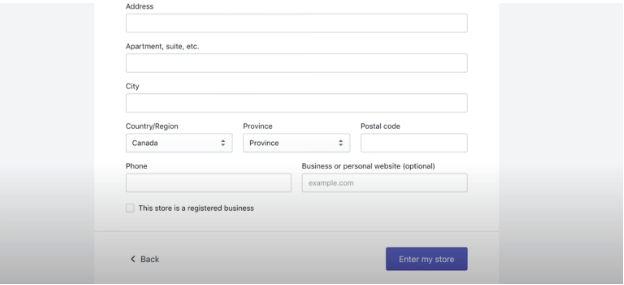
Step #3: Choose Your Theme
- Find the Perfect Look for Your E-commerce Site– Browse Shopify’s theme store, which offers a wide array of both free and paid themes suitable for various ecommerce platforms and industries.
- Align with Your Brand– Select a Shopify theme that resonates with your brand’s aesthetic, ensuring your ecommerce website perfectly matches your unique vision.
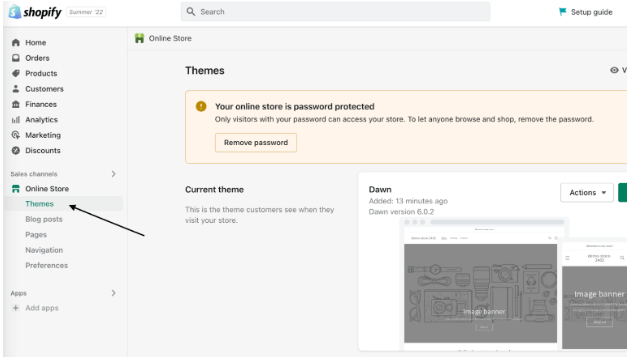
Step #4: Edit the Look & Feel
- Customization at Your Fingertips– Utilize Shopify’s intuitive design tools for customizing your ecommerce website’s appearance.
- Make It Yours– Through the theme editor, modify layouts, colors, and fonts to bring your brand’s personality to life on your Shopify website.
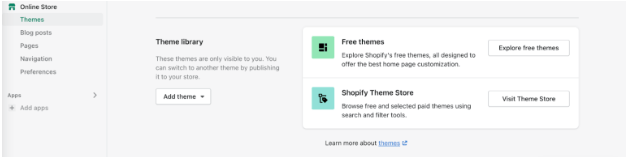
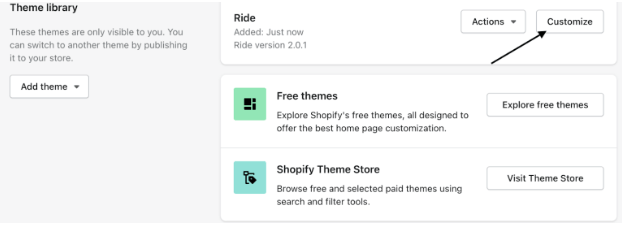
Step #5: Add Products & Services
- Showcase Your Offerings on Your Shopify Website– In the “Products” section of the Shopify admin dashboard, add your products or services, a crucial step for every ecommerce store.
- Detailing is Key– Include comprehensive details like titles, descriptions, prices, and images to effectively showcase what your online store offers.
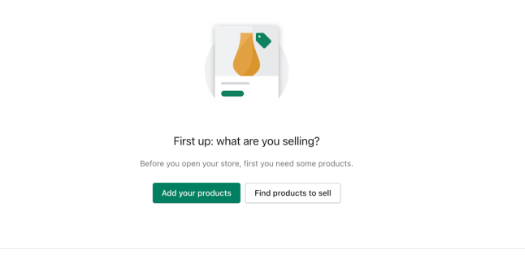
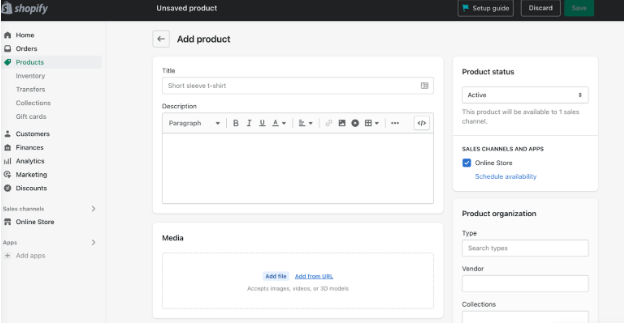
Step #6: Organize Your Products
- Ease of Navigation for Your Online Business– Use the “Collections” section under “Products” on your Shopify website to categorize your offerings, enhancing the user experience for your customers.
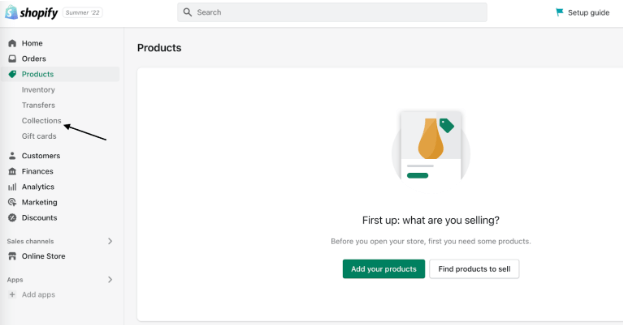
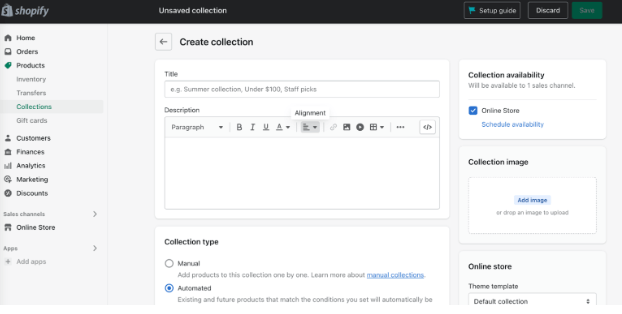
Step #7: Set Up Store Email
- Professional Communication– Configure your official store email in the Shopify admin dashboard, an essential tool for customer support and communication.
- Stay Connected– This email becomes the primary channel for all official communication and customer notifications for your ecommerce business.
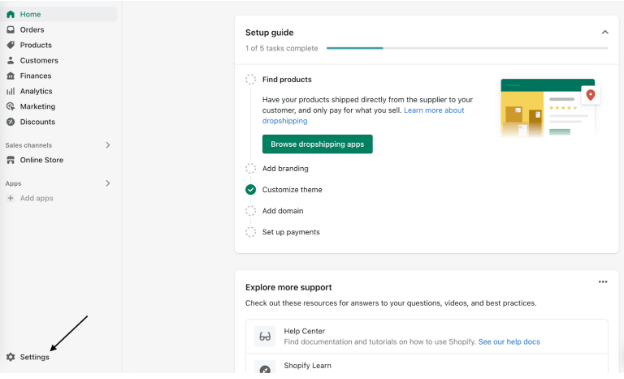
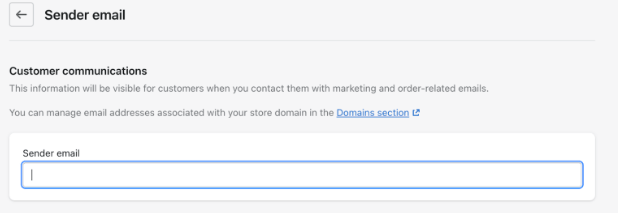
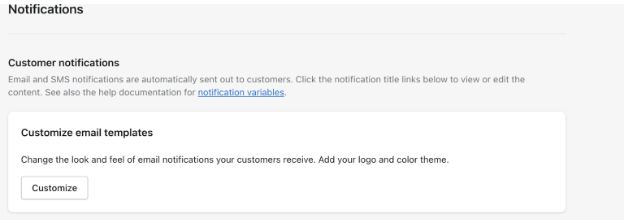
Step #8: Set Up Payment Options
- Streamline Transactions– Navigate to “Payments” in the “Settings” menu of your Shopify store to set up your store’s payment methods, including credit card and PayPal, ensuring a convenient checkout process.
- Diverse Payment Options– Offering various payment options is crucial for the smooth operation of your ecommerce store, enhancing customer experience during checkout.
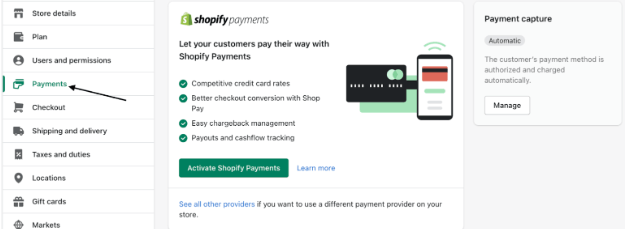
Step #9: Implement Additional Relevant Settings
- Beyond the Basics– Explore additional options like legal disclosures, marketing reports, and customer strategies in the settings of your Shopify website.
- Enhance Your Store’s Functionality– Tailoring these settings is key in making your Shopify store more functional and compliant with e-commerce standards
Step #10: Launch Your Store
Launching your Shopify website is a significant achievement in your ecommerce journey.
Effective Marketing: Utilize Shopify’s marketing tools to set up initial campaigns on platforms like Google and Facebook for your online store. Tracking their performance directly from your Shopify dashboard ensures a strategic approach to your marketing efforts.
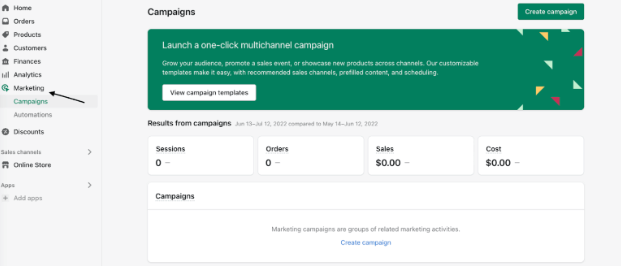
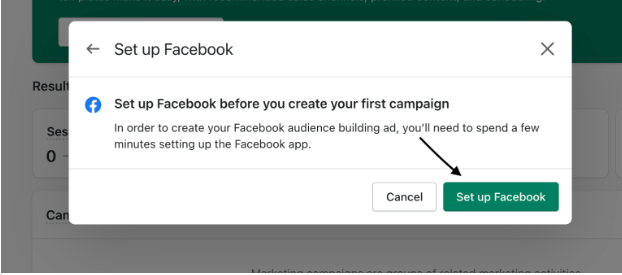
Factors to Consider after Launching Your Shopify Website
After launching your Shopify website, it’s crucial to shift your focus toward strategies that not only attract but also retain customers, ensuring the long-term success of your online store. Here are key factors to consider in this pivotal phase:
Understanding Your Target Audience
Demographics and Psychographics – Identify who your customers are, including their age, gender, occupation, interests, and lifestyle. This information is essential for tailoring your marketing efforts and product offerings to meet their specific needs.
Shopping Habits – Understand where and how your audience prefers to shop, their purchasing behavior, and the factors that influence their buying decisions. This insight will help you optimize your sales channels and marketing strategies.
Pain Points and Needs – Pinpoint the challenges and needs of your target market. By offering solutions through your products or services, you can directly address these issues, positioning your brand as a valuable resource.
Communicating Your Unique Selling Proposition (USP)
Product Differentiation – Highlight what makes your products unique and why customers should choose them over competitors’. This could be anything from quality, design, price point, or the story behind your brand.
Brand Story and Values – Share the inspiration behind your brand and the values you stand for. A compelling brand story can create an emotional connection with your customers, fostering loyalty.
Customer Experience – Strive to offer an unmatched customer experience, from browsing your website to unboxing their purchase. Exceptional service can set you apart in a crowded market.
Driving Traffic and Engagement
Content Strategy – Develop and execute a content strategy that engages your target audience. High-quality, relevant content can attract visitors to your site and keep them coming back.
SEO – Implement search engine optimization best practices to enhance your visibility in search engine results, making it easier for potential customers to find you.
Social Media and Digital Marketing – Use social media platforms and digital advertising to reach a wider audience. Tailor your campaigns to align with your target demographic’s preferences and behaviors.
Optimizing Website User Experience
Design and Usability – Ensure your website is visually appealing, easy to navigate, and optimized for mobile devices. A positive user experience can significantly increase conversion rates.
Analytics and Tracking – Utilize analytics tools to track visitor behavior on your website. This data can inform decisions to improve the user experience and increase sales.
Ensuring a Positive Post-Purchase Experience
Fulfillment and Shipping – Prompt and reliable order fulfillment and shipping are critical for customer satisfaction. Keep your customers informed throughout the process to manage their expectations.
Customer Support – Offer excellent customer support to address any post-purchase concerns or questions. Multiple channels for support, including live chat, email, and phone, can enhance customer satisfaction.
Brand Protection
Trademarking – Secure legal protection for your brand name and logo to prevent unauthorized use by others.
Brand Infringement Monitoring – Stay vigilant against any infringement of your brand identity and take prompt action to address any violations.
Wrapping Up
Building a Shopify website is streamlined and rewarding with Shopify’s user-friendly platform. The development time varies based on your store’s size and complexity, but you’re well-equipped for success with Shopify’s tools and support.
For personalized guidance to enhance your store, schedule a free consultation call with Cyphon. Start your Shopify journey with us and unlock endless e-commerce possibilities!
Schedule Your Free Consultation Today!